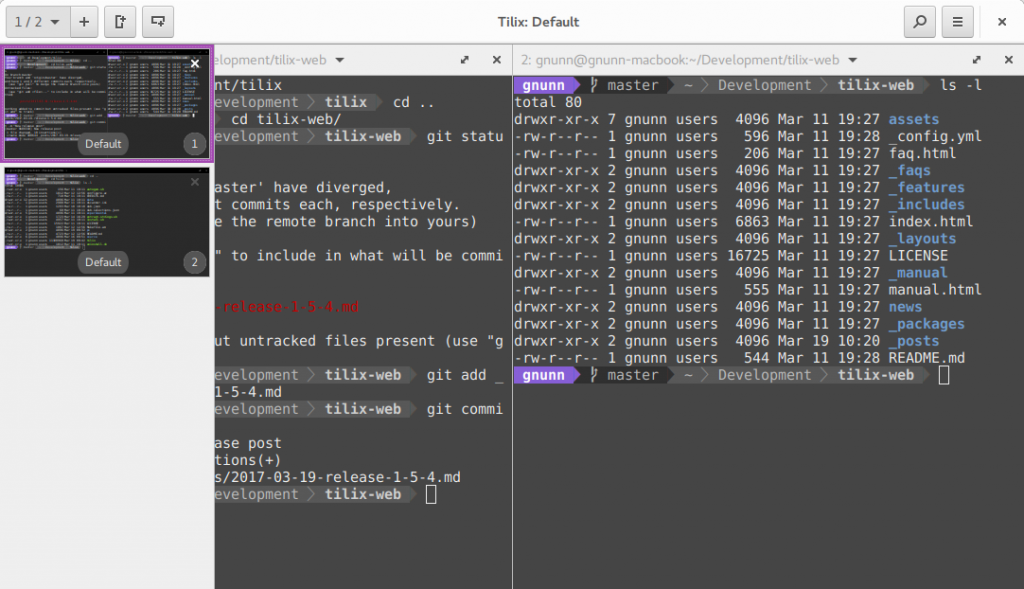Prelude

Earlier this year I attended C++Now, a major conference dedicated to C++. I listened to talks given by very bright people, who used all sorts of avant-garde C++ techniques to accomplish all sorts of feats at compile time. It was a constexpr party! However, at the end of the week I had severe doubts about the future of C++.
I’ll say this for the organizers, though: they were quite open minded. They reserved the largest auditorium for a two-hour presentation of competing languages, one every day. We had Haskell and Rust, and Ali Çehreli talked about D.
I knew next to nothing about D. You see, I learned to program in Forth. Later I did some Lisp programming just for fun. To me, the idea of CTFE was natural right off the bat. So when Ali talked about static if and mixins, he definitely got my attention.
In order to learn (and evaluate) D, I decided to reproduce parts of my C++ library yomm11. It implements open multi-methods and contains code that exercises the “interesting” parts of the language, both at compile time and run time. Initially, I thought I would just see how I could reimplement bits of yomm11, how nice (or ugly) the syntax for declaring methods would turn out to be. The result was satisfying. I would even say intoxicating. I ended up bringing the port to completion and I feel that the result–openmethods.d–is the best implementation of open methods I’ve crafted so far. And it’s all done in a library, relying only on existing language features.
But wait, what are open methods?
From Member to Free
Open methods are just like virtual functions, except that they are declared outside of a class hierarchy. They are often conflated with multi-methods, because they are frequently implemented together (as is the case with this library), but really these are two different concepts. The ‘open’ part is, I believe, the more important, so I will focus more on that in this article.
Here is an example of a virtual function:
interface Animal
{
string kick();
}
class Dog : Animal
{
string kick() { return "bark"; }
}
class Pitbull : Dog
{
override string kick() { return super.kick() ~ " and bite"; }
}
void main()
{
import std.stdio : writeln;
Animal snoopy = new Dog, hector = new Pitbull;
writeln("snoopy.kick(): ", snoopy.kick()); // bark
writeln("hector.kick(): ", hector.kick()); // bark and bite
}
The direct equivalent, translated to open methods, reads like this:
import openmethods;
mixin(registerMethods);
interface Animal
{
}
class Dog : Animal
{
}
class Pitbull : Dog
{
}
string kick(virtual!Animal);
@method
string _kick(Dog dog) { return "bark"; }
@method
string _kick(Pitbull dog) { return next!kick(dog) ~ " and bite"; }
void main()
{
updateMethods();
import std.stdio : writeln;
Animal snoopy = new Dog, hector = new Pitbull;
writeln("snoopy.kick(): ", snoopy.kick()); // bark
writeln("hector.kick(): ", hector.kick()); // bark an dbite
}
Let’s break it down.
- The
string kick()ininterface Animalbecomes the free function declarationstring kick(virtual!Animal). The implicitthisparameter becomes an explicit parameter, and its type is prefixed withvirtual!, thus indicating that the parameter is used to resolve calls at run time. - The
string kick()override inclass Dogbecomes the free function definition@method string _kick(Dog dog) { return "bark"; }. Three things here:- the override is preceded by the
@methodattribute - the function name is prefixed with an underscore
- the implicit
thisargument is explicitly named:Dog dog
- the override is preceded by the
- The same thing happens to the override in
class Pitbull, with an extra twist:super.kick()becomesnext!kick(dog) - The calls to
kickinmainbecome free function calls – although, incidentally, they could have remained unchanged, thanks to Uniform Function Call Syntax. - After importing the
openmethodsmodule, a mixin is called:mixin(registerMethods). It should be called in each module that importsopenmethods. It matches method declarations and overrides. It also creates akick(Animal)function (note: sans thevirtual!), which is the entry point in the dynamic dispatch mechanism. - Finally,
maincallsupdateMethods. This should be done before calling any method (typically first thing inmain) and each time a library containing methods is dynamically loaded or unloaded.
Open Is Good
What does it gain us? Well, a lot. Now we can add polymorphic behavior to any class hierarchy without modifying it. In fact, this implementation even allows you to add methods to Object, in a matter of speaking. Because, of course, class Object is never modified.
Let’s take a more serious example. Suppose that you have written a nifty matrix math library. Matrices come in all sorts of flavors: diagonal, shallow, tri-diagonal, and of course dense (i.e. “normal” matrices). Depending on the exact nature of a matrix, you can optimize some operations. Transposing a diagonal or a symmetric matrix amounts to returning it, unchanged. Adding sparse matrices does not require adding thousands of zeroes; and so on. And you have exploited all these properties in your matrix library, varying the behavior by means of virtual functions.
Neat.
Now let me ask you a question: should you provide a print function? A persist function?
Almost certainly not. For starters, there are many ways to display a matrix. If it is sparse, you may want to show only the non-zero elements… or all of them. You may want to display the null matrix as [0]… or in full. It is the privilige of the application to decide what matrices should look like on screen or paper. The matrix library should do the maths, and the application should do the presentation. If it needs to display matrices at all, that is. In game programming, there may be no need to display matrices. However, if you provide a print function, given the way they are implemented, the print or the persist code will always be pulled in from the library. Not good.
Now the application programmer will have to write his print and persist functions, but immediately he will be facing a problem: certainly he wants to vary the behavior according to the exact matrix type; he wants polymorphism! So he will probably end up coding a set of type switches.
Open methods solve this problem more neatly:
void print(virtual!Matrix m);
@method
void _print(Matrix m)
{
const int nr = m.rows;
const int nc = m.cols;
for (int i = 0; i < nr; ++i) {
for (int j = 0; j < nc; ++j) {
writef("%3g", m.at(i, j));
}
writeln();
}
}
@method
void _print(DiagonalMatrix m)
{
import std.algorithm;
import std.format;
import std.array;
writeln("diag(", m.elems.map!(x => format("%g", x)).join(", "), ")");
}
Accept No Visitors (c) Yuriy Solodkyy
A popular existing solution to this problem comes in the form of the Visitor pattern. Your matrix library could provide one, thus allowing the application writer to process different matrices according to their type.
In truth, Visitor is more an anti-pattern than a pattern, because the base class is aware of all its derived classes – something that flies in the face of all OOP design rules.
Here it is anyway:
import std.stdio;
interface Matrix
{
interface Visitor
{
void visit(DenseMatrix m);
void visit(DiagonalMatrix m);
}
void accept(Visitor v);
}
class DenseMatrix : Matrix
{
void accept(Visitor v) { v.visit(this); }
}
class DiagonalMatrix : Matrix
{
void accept(Visitor v) { v.visit(this); }
}
class PrintVisitor : Matrix.Visitor
{
this(File of) { this.of = of; }
void visit(DenseMatrix m) { of.writeln("print a DenseMatrix"); }
void visit(DiagonalMatrix m) { of.writeln("print a DiagonalMatrix"); }
File of;
}
void main()
{
Matrix dense = new DenseMatrix, diagonal = new DiagonalMatrix;
auto printer = new PrintVisitor(stdout);
dense.accept(printer);
diagonal.accept(printer);
}
This approach is more verbose than using an open method, and it has a more fatal flaw: it is not extensible. Suppose that the user of your matrix library wants to add matrices of his own design. For example, a SparseMatrix. The Visitor will be of no help here. With open methods, on the other hand, the solution is available, simple, and elegant:
// from library
void print(virtual!Matrix m, File of);
@method
void _print(DenseMatrix m, File of)
{
of.writeln("print a DenseMatrix");
}
@method
void _print(DiagonalMatrix m, File of)
{
of.writeln("print a DiagonalMatrix");
}
// extend library
class SparseMatrix : Matrix
{
// ...
}
@method
void _print(SparseMatrix m, File of)
{
of.writeln("print a SparseMatrix");
}
Multiple Dispatch
Occasionally, there is a need to take into account the type of two or more arguments to select the appropriate behavior. This is called multiple dispatch. Most languages only support single dispatch in the form of virtual member functions. Once again, the “solution” involves type switches or visitors. A few languages address this situation directly by means of multi-methods. The most notorious example is the Common Lisp Object System. Recently, a string of new languages have native support for multi-methods: Clojure (unsurprising for a lispoid), Julia, Nice, Cecil, TADS (a language for developing text-based adventure games).
This library implements multi-methods as well. There is no limit to the number of arguments that can be adorned with the virtual! qualifier. They will all be considered during dynamic dispatch.
Continuing the matrix library example, you probably want to provide binary operations on matrices: addition, subtraction and multiplication. If both operands are matrices, you really want to pick the right algorithm depending on the respective types of both operands. There is no point wasting time on adding all the elements if both operands are diagonal matrices; adding the diagonals suffices. Crucially, adding two DiagonalMatrix objects should return a DiagonalMatrix, not a plain DenseMatrix. Adding a DiagonalMatrix and a TriDiagonalMatrix should return a TriDiagonalMatrix, etc.
With open multi-methods, there is no problem at all:
module matrix;
Matrix plus(virtual!Matrix, virtual!Matrix);
module densematrix;
@method
Matrix _plus(Matrix a, Matrix b)
{
// fallback: add all elements, fetched via interface
// return a DenseMatrix
}
@method
Matrix _plus(DenseMatrix a, DenseMatrix b)
{
// add all elements, access representation directly
// return a DenseMatrix
}
module diagonalmatrix;
@method
Matrix _plus(DiagonalMatrix a, DiagonalMatrix b)
{
// just add the elements on diagonals
// return a DiagonalMatrix
}
Once again, open methods make the library extensible. It is trivial to plug new types in:
module mymatrices;
@method
Matrix _plus(SparseMatrix a, SparseMatrix b)
{
// just add the non-zero elements
// return a SparseMatrix
}
@method
Matrix _plus(SparseMatrix a, DiagonalMatrix b)
{
// still don't add all the zeroes
// return a SparseMatrix
}
@method
Matrix _plus(DiagonalMatrix a, SparseMatrix b)
{
return plus(b, a); // matrix addition is commutative
}
Implementation Notes and Performance
This implementation uses tables of pointers to select the appropriate function to call. The process is very similar to what happens when a regular, virtual member function is called.
Each class involved in method dispatch–either because it is used as a virtual argument in a method declaration, or because it inherits from a class or an interface used as a virtual argument–has an associated method table (mtbl). The pointer to the method table (mptr) associated to a given class is stored, by default, in the deallocator pointer of the class’s ClassInfo. The first entry in a class’s vtable contains a pointer to its ClassInfo. The deallocator pointer was used to implement the deprecated delete method, so it is reasonable to recycle it. The deallocator pointer may be removed some day, or one may want to use methods in conjunction with classes that implement delete, so an alternative is supported. Tagging a method with @mptr("hash") makes it fetch the method table pointer from an array indexed by a perfect integer hash calculated during updateMethods. In this case, finding the mptr amounts to multiplying the vptr’s value by an integer and applying a bit mask.
The method table contains one entry for each virtual parameter for each method. If the method has a single virtual argument, the entry contains the specialization’s address, just like an ordinary virtual function; otherwise, the entry contains a pointer to a row in a multi-dimensional dispatch table for the first argument, and integer indexes for the subsequent virtual arguments.
Since the set of methods applicable to a given class is known only at run time and may change in the presence of dynamic loading, the position of a method’s entries in the method table is not fixed; it is stored in a table associated with each method. Finally, in the presence of multiple dispatch, a per-method array of strides is used to convert the multi-dimensional index to a linear offset.
However, finding the specialization amounts to a few memory reads, additions and perhaps multiplications. As a result, open methods are almost as fast as virtual functions backed by the compiler. How much slower they are depends on several factors, including the compiler, or whether the call is issued from an interface or a class. The following table sums up some of my benchmarks. Rows come in groups of three: the “usual”, compiler-supported virtual member functions; the functional equivalent using open methods; and the cost, expressed as (method - virtual) / virtual:
| mptr in deallocator | dmd | ldc2 | gdc |
|---|---|---|---|
| vfunc (interface) | 1.84 | 1.80 | 1.80 |
| vs 1-method (interface) | 10.73 | 3.53 | 6.05 |
| delta% | 484% | 96% | 236% |
| vfunc (class) | 1.83 | 1.80 | 1.80 |
| vs 1-method (class) | 5.12 | 2.13 | 1.80 |
| delta% | 180% | 18% | 0% |
| double dispatch | 4.11 | 2.40 | 2.13 |
| 2-method | 7.75 | 3.14 | 3.40 |
| delta% | 88.45% | 30.71 | 59.85 |
Times in nanoseconds, measured on my Asus ROG G751JT.
A few results stand out. The first is expected, the others are quite remarkable.
- gdc and ldc2 do a better job at optimizing method dispatch
- Method calls that take an object perform much better than those taking an interface; there may be some further improvements to be done here.
- Method calls from an object are almost as fast as plain virtual function calls when ldc2 is used; they are just as fast with gdc. The latter is surprising and calls for further investigation.
- Disappointingly, double dispatch beats binary methods. This is not the case in C++. My intuition is that extracting the method table pointer requires traversing too many indirections, to the point that it is more costly than a plain virtual function call. In contrast, yomm11 sticks the mptr right inside the object (but at the cost of requiring changes to the classes). This deserves further investigation, but I am convinced that a bit of help from the compiler (like reserving the second element of the vtbl for the mptr) would reverse this result.
Memory footprint is also a common concern when implementing table-based multiple dispatch: imagine a method with three virtual arguments, which can each be any of a dozen classes. This gives us a 12x12x12 table, containing 1728 function pointers. Fortunately, it is rare that a specialization is defined for each combination of arguments. Typically, there is a lot of duplication along each axis. This implementation takes advantages of this: it builds tables free of redundancies. The table is not “compressed” per se, as it never exists as a cartesian product of all the class sets; rather, it is built in terms of class partitions, not classes, where all the classes in the same group in the same dimension have the same set of candidate specializations. See
this article for an example.
Extending the Language – in D and in C++
Yomm11, the initial implementation of open methods in C++, takes 1845 lines of code (excluding comments) to implement; the D version weighs 1120 lines. Much of the difference is due to D’s ClassInfo. It contains information on the base class and inherited interfaces. It is used to build a bi-directional inheritance graph of the types that have methods attached to them.
C++’s type_info contains no such informaton, thus yomm11 comes with its own runtime class information system, and a macro that the user must call for each class participating in method dispatch. The usual difficulties with static constructors arise, and necessitates extra code to handle them.
Yomm11 can be used in two modes: intrusive and orthogonal. In the intrusive mode, the user augments the classes using macro calls. One of them allocates a method table pointer in the object; the other–called in each constructor–initializes the method pointer. In the orthogonal mode, no modification of the classes is required: the method pointer is stored in a hash map keyed by the type_info obtained via the typeid operator.
openmethods.d has two modes, too, but they are both orthogonal. The default mode stores the method pointer in the deallocator field of the ClassInfo. The ClassInfo of an object is available as the first pointer of the virtual function table; all this is documented. However, hijacking deallocator is a bit like cheating, and nothing guarantees that that field will be there forever.
For that reason, the library supports another mode, which is only slightly slower than the first: store the method pointer in an array indexed by a perfect integer hash of the virtual table pointer.
Unfortunately, it is not possible to use this approach in C++. It is possible to retrieve an object’s vptr, albeit by resorting to undocumented implementation details. However, the library needs to build the method tables without having instances of objects at hand; in D, on the other hand, the value of the vptr is available in the ClassInfo. Another idea would be to use a pointer to the type_info structure; alas, while a type_info can be obtained from a type as well as from an object, the standard explicitly states that the type_info object for a given type may not be unique.
Thus D provides at bit more information than C++, and that makes all the difference.
As for the meta-programming involved in processing the method declarations and specializations, it is easier, and yields a better syntax, in D than in C++, for several reasons.
Obviously, constructs like static if and foreach on type tuples make meta-programming easier. But the real advantage of D comes from the interplay
of template mixins, string mixins, compile-time reflection and alias. The mixin(registerMethods) incantation scans the entire translation unit and:
- locates all the method declarations by detecting the functions that have
virtual!in their signature - creates (via an alias created by a string mixin) a function with the same signature, minus the
virtualqualifiers, which is what the user calls - finds all the method specializations (by locating the functions that have a
@methodattribute) and generates code that, at runtime, will register the specializations with the appropriate method
Conclusion
Object-oriented programming became popular in the nineties, but has been subjected to a lot of criticism in the last decade. This is in part because OOP promised modularity and extensibility, but failed to deliver. Instead we got “God” classes and Visitors. It is not the fault of the OOP paradigm per se, but rather of the unnatural and unnecessay fusion of class membership and polymorphism that most OO languages enforce. Open methods correct this mistake. As a bonus, this implementation also supports multiple dispatch. This is OOP done right: not objects “talking” to each other, but applying the appropriate algorithm depending on the arguments’ runtime types.
Open methods can be implemented as a library in C++ and in D, but D has a clear edge when it comes to meta-programming. As a result, the D version of the library delivers a lighter, cleaner syntax.
openmethods.d is available on dub
Jean-Louis Leroy is not French, but Belgian. He got his first taste of programming from a HP-25 calculator. His first real programming language was Forth, where CTFE is pervasive. Later he programmed (a little) in Lisp and Smalltalk, and (a lot) in C, C++, and Perl. He now works for Bloomberg LP in New York. His interests include object-relational mapping, open multi-methods, DSLs, and language extensions in general.
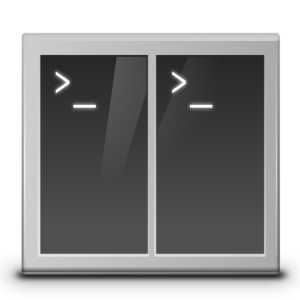 Gerald Nunn is the developer of
Gerald Nunn is the developer of